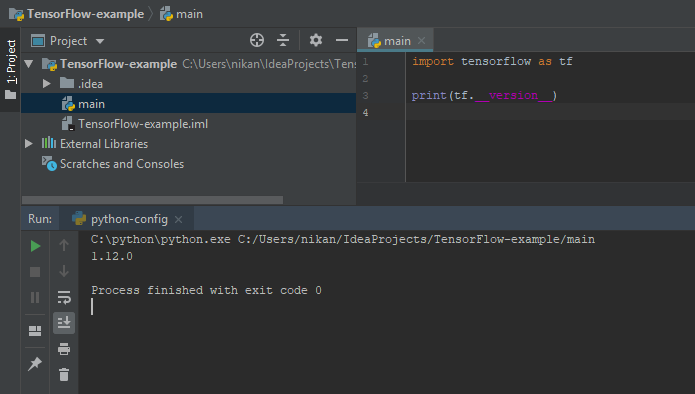First things first: there is not much progress to the project in this blog. This is due to two main reasons: my Laptop breaking down after five years on the one hand and the preparations for the Moscow excursion on the other.
Thus, this blog’s focus is on setting up a working Python environment in IntelliJ.
Java Development Kit
Although Python is main language used for this project, installing a JDK is necessary for the setup progress.
It can be downloaded from Oracle’s website for every operating system and system architecture. Currently, the latest version is 1.11, however, any version will do for this step. I installed version 1.8.
IntelliJ IDEA
This IDE can be downloaded from JetBrain’s website. There are two editions – the Ultimate Edition, which is commercial and offers more features, and the Community Edition, which is free. Since there is no need for any Frameworks or database tools, the latter will suffice. During the installation, there are many optional features available to include in the installation progress. All of them depend on the project and none of them are really necessary for this project.
I decided to at least include Git in the installation since it is one of the top reasons I chose IntelliJ as this project’s IDE – it is convinient to use and very useful.
Creating the first project
After the installation is complete, a new project may be created. The very first project, however, cannot be configured to use Python from the get go. Therefore, the at first mentioned JDK is needed to create an empty Java project. The name does not matter; this will be a project that will most likely be deleted later.
Installing the Python Plugin
Once everything successfully loaded, a plugin needs to be installed: Python Community Edition.
This can be done using the Help tab to find the Plugins window and searching and installing the plugin there. After the installation is complete and the IDE was restarted, a new project can be created – using the new installed plugin to configure it as a Python project.
From here on, Python files can be created and coding is possible. However, the code cannot be executed yet.
Add Configuration
In short, a configuration makes sure that code can be executed. For this project, a Python configuration needs to be set up. First, it needs a recognizable name (e.g. python-config). There is a lot room for specifications here. However, it should be enough to set the right target (which is either the script path or the module name; I chose the former, pointing to the current file).
Test
Repeating last week’s method seems appropriate. To check if TensorFlow works, a simple import and version print should already show whether it worked or not.
The correct version is shown – the installation was successful.
Next week I will take a practical look on Q Learning, using this setup.