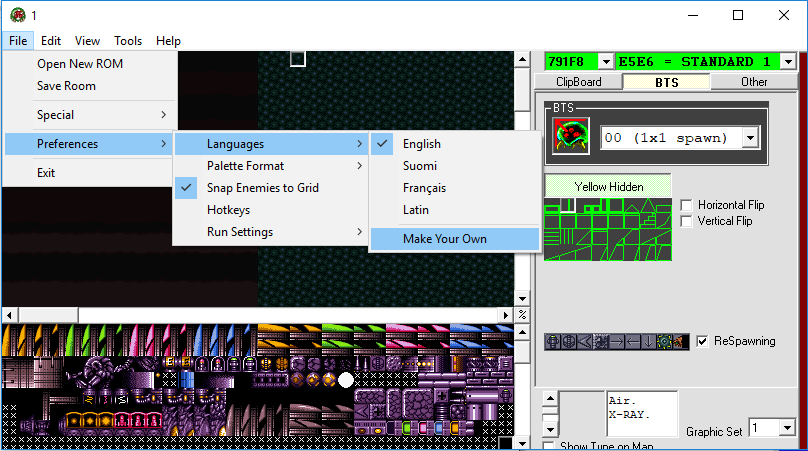Last week I tried to figure out a way to determine the hex codes of sprites by looking at Super Mario World – by searching through the key sprite, which was metaphorically supposed to open the door to the project. However, I forgot that, in Metroid, one does not need a key to open doors – one needs just the right tool.
In this blog, I cover hacking tools specifically made for Super Metroid.
The best site to look for hacking tools is Metroid Construction. This site hosts everything related to hack Metroid games – and it is still relevant, since the latest released tools are not even two weeks old at this point. The tools recommended by the site are DopeTool, Projectiler and 4 versions of the Super Metroid Integrated Level Editor ( SMILE ).
Before those recommendations, I also took a closer look on Super Metroid Editor ( SME ) and Samus Aran’s Beauty Salon ( SABS ), which were recommended on the old website of Metroid Construction.
SME is primarily a level editing tool that has its main focus on alternating general features of the base game (e.g. effectiveness of items, countdown timers). It does contain hex numbers, but unfortunately no direct references, as shown in Figure 1. It feels very overwhelming at first and pretty much requires a guide.
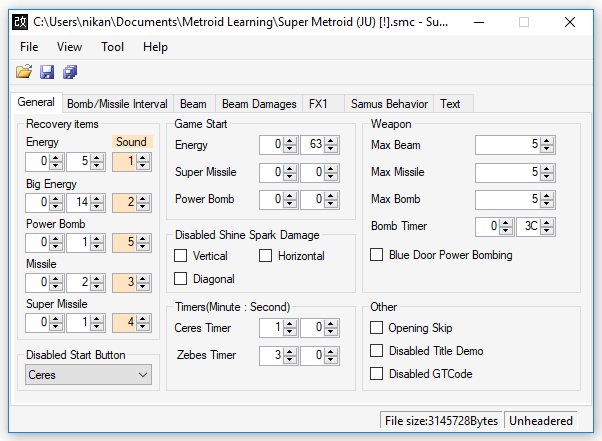
SABS is also a level editing tool, but has its focus on everything that is visual, like the color palette of the main character or a custom introduction text. It can also adjust enemies, as shown in Figure 2. It can also be used to re-position enemies, as shown in Figure 3. Every enemy is named here, so if only hex addresses were available, I could use this tool to associate enemy sprites.
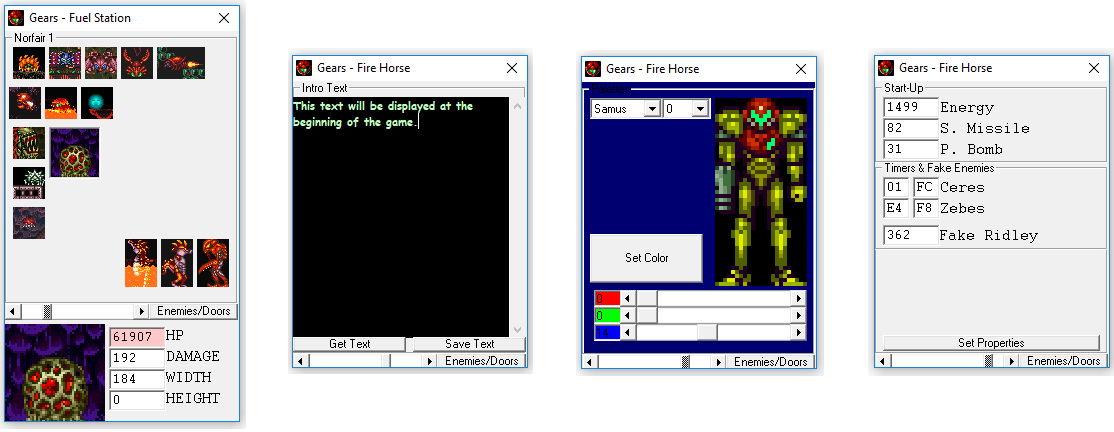
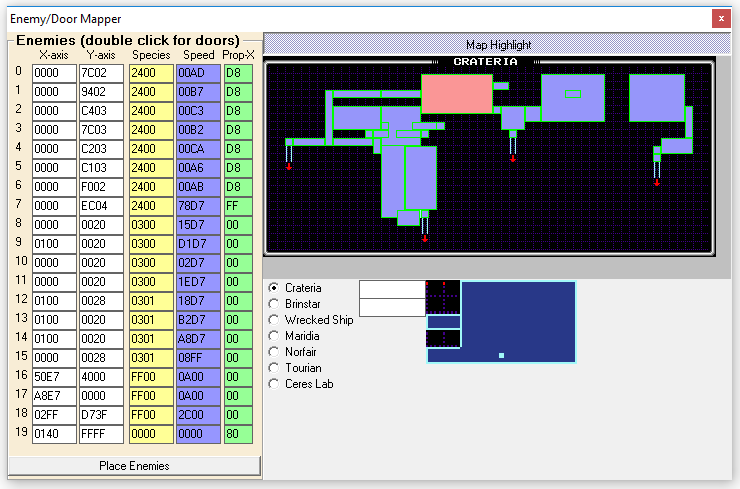
DopeTool is a music editing tool, which helps with locating music samples in a hex editor. It is not used directly for editing music; it just saves time in locating the right files.
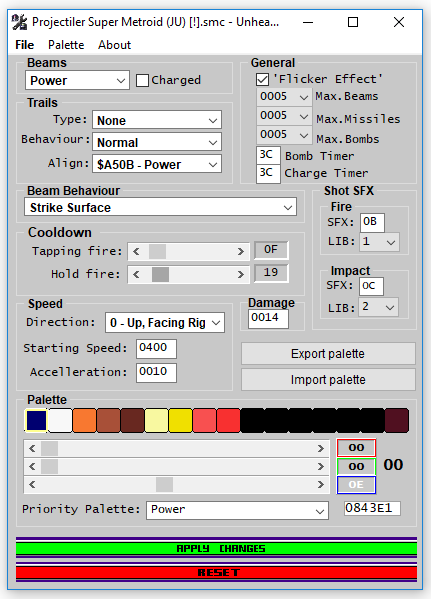
Projectiler is a graphics editing tool that can adjust everything about graphics in the game.
For example, when the player shoots a projectile, that shot is more than just a circle on the screen. It has a beam type it belongs to, it has a trail (which also has a certain type, a behavior and an alignment), it has its own speed, it has a sound and it may have effects. Projectiler can adjust everything about it, as shown in Figure 4.
SMILE comes in 4 versions:
- SMILE 2.5, shown in Figure 5
- SMILE JX, shown in Figure 6
- SMILE Parlor, shown in Figure 7
- SMILE RF, shown in Figure 8
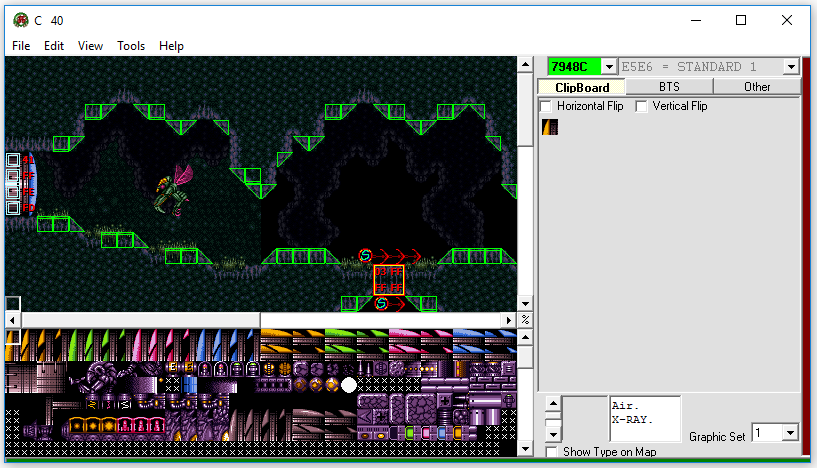
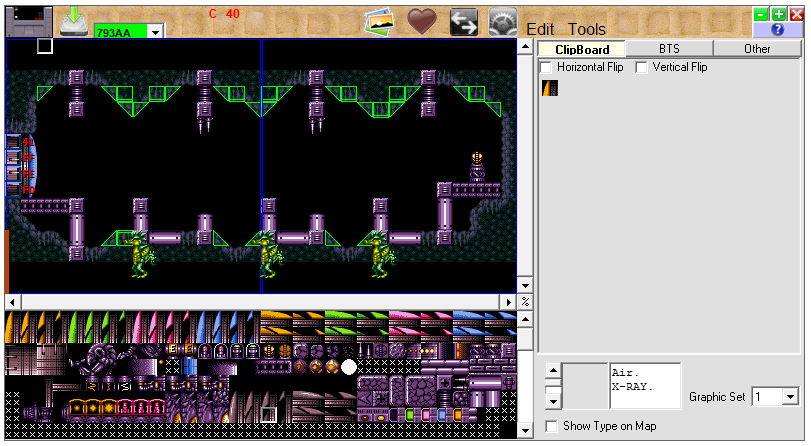
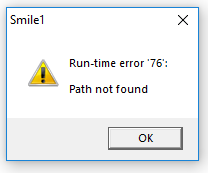
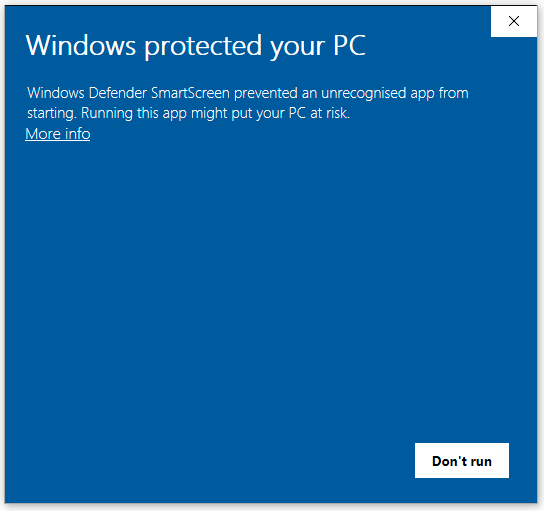
As we can conclude from the figures, not all of the versions are perfectly stable.
However, SMILE 2.5 and JX show a great sign of progress: when selecting the door sprite, the hex code of the sprite is shown on top of the program. The information provided here should be enough for the sprite list – which metaphorically means that the door to the project is now open.
In conclusion, this blog marks the end of my journey through ROM hacking. I have found a tool that is capable of providing what I need.
… SMILE is also the first tool I ever saw that gives you the option to make your own language. When clicked, nothing happens. Made me laugh.