The game.lua script consists of three parts – player, graphic and input data. Input data depends on the console, and needs no major changes in this project. Graphic data depends on the sprite list, which has already been dealt with separatly. Player data is the main focus of this and the next blog – changing this part will require knowledge about the game as well as some hacking. Knowledge in this case means things to look out for when playing – which should always be displayed on the user interface.
In this blog, I will go over the essential elements of the UI of Super Metroid.
The most important information on the UI can be found on the top left side of the screen: Energy. Energy is decreased when the player takes damage and leads to a game over when it hits 0. Therefore, it is a top influencer for the AI’s score (Unlike Super Mario World, Super Metroid does not have an in-game score mechanic, so that must be created by hand).
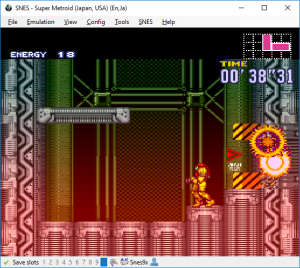
On the top right corner of the screen, a minimap can be found, which displays sectors that have already been visited. In this project, this feature will not be used.
In some events of the game, there might be a timer, as shown in Figure 1. The countdown given is typically a short but fair amount of time – in this case, it is 60 seconds. For the AI, this information will be invisible: It is displayed as text, not as a graphic. This might be problematic, since the AI would not know why the game is over.
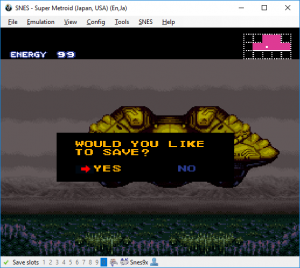
When Samus enters her ship, she gets the options to save, as shown in Figure 2. This is a blessing for the player, but a curse for the AI. Most likely, it will get stuck on this screen, which would be very unfortunate.
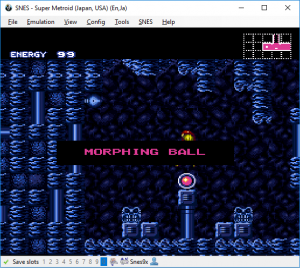
Receiving a power-up leads to a similar problem. When colliding with the corresponding sprite, the screen freezes and an audio clue is played, as shown in Figure 3 and 4. The player is unable to move during this state, and needs to confirm the pick-up after a few seconds. For the AI, this situation might be even worse than saving, since it cannot react to audio and might therefore get stuck on this screen.

After a collectible power-up has been adapted into the players kit, the UI reveals something new: the current amount of available power-up uses, as shown in Figure 5. This might be an influencer for the score, since raising this number means that the player has defeated an enemy and picked up its dropped item.
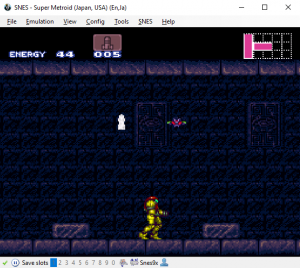
In conclusion, Super Metroid and Super Mario World differ greatly in their player data. Super Metroid does not include coins or a score. Players have no lives, but a save state (which can not be evaluated). The main focus of players should be to always keep their energy and ammunition numbers as high as possible. Power-ups act as a reward in Super Metroid rather than a tool, and should therefore always be collected.
Now that it is clear what to look for, it is again time to go through the innards of the Super Metroid’s cartridge – and find the correspondent pointers.